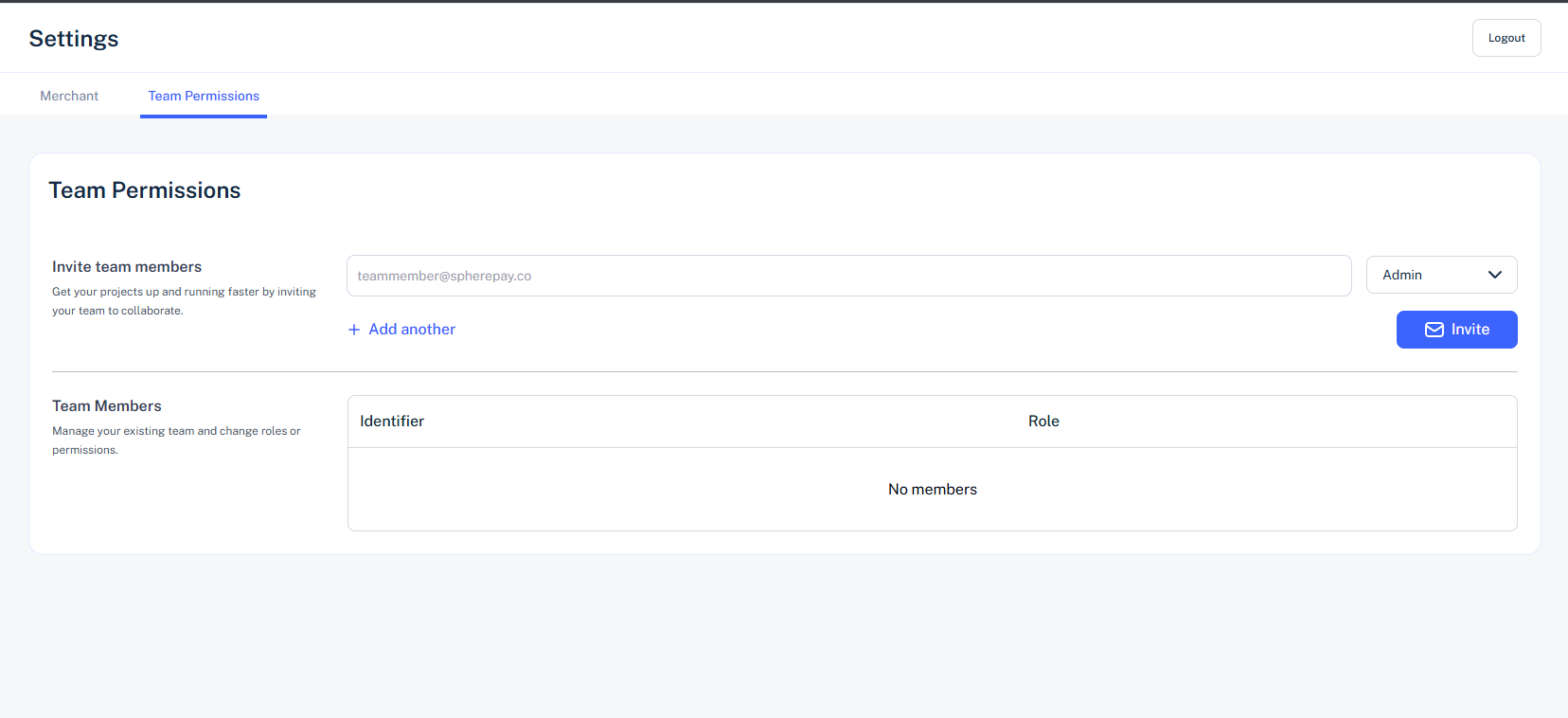Settings
This section describes the settings page in the dashboard. Learn how to manage your business settings, invite users, and manage your application.
Introduction
The settings page is where you can configure your business settings, invite users, and manage your application. The setting page is subdivided into 2 sections:
- Merchant Details
- Team Permissions
Merchant Details
The merchant details section is where you can configure your business information such as:
- Merchant Name - Set/update the name of your brand or company name.
- Merchant Logo - Set/update the logo of your brand or company.
- Notification Email - Set/update the email address that will receive notifications from the merchant.
- Merchant Application ID - The application ID of the merchant. This is used to identify the merchant in the dashboard.
- Merchant KYC/B Status - The KYC/B status of the merchant.
- Merchant Wallets - Manage your wallets for ease of use on our transfer and payment links.
Team Permissions
The team permissions section is where you can manage your team members and their permissions. You may invite multiple users to help manage your business.
- Invite User - Invite a new user to your business.
- Team Members - Manage your team members and their permissions.